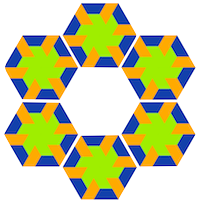The configuration map “Philemon Tools” , available at VAStGoodies.com, now contains an application that enhances the source code browser in VisualAge for Smalltalk. In short, it provides the following features:
- code completion
- paste buffer (hold shift while selecting menu item "paste" to select from previous copied source)
- repeat edit action (like VisualWorks "again")
- modifier+key combinations (see below)
| Control+t | ifTrue:[ {selected source} ] |
| Control+g | ifFalse:[ {selected source} ] |
| Control+Shift+( | ( {selected source} ) |
| Control+1 | Browse hierachy or implementors |
| Control+2 | Browse references or senders |
| Control+3 | Show previous occurrence of selected text |
| Control+4 | Show next occurrence of selected text |
| Control+5 | Show containing Block |
| Control+p | Cycle forward through suggestions of completing method|variable|class name |
| Control+Shift+p | Cycle backward through suggestions of completing method|variable|class name |
| F2 | Format + Save |
| F5 | Save |
| F6 | Revert |
| F7 | Indent selected source |
| F8 | Un-indent selected source |
The code completion part is written by Erik Stel. Current implementation does not allow for custom bindings ; you just have to change the class EmmKeyboardProcessor in the PhilemonToolsKeyboard application. Alternatively, drop me an email if you have suggestions.
The configuration map “Philemon Tools” , available at VAStGoodies.com, now contains an application that enhanced the source code browser in VisualAge for Smalltalk. In short it provides the following features: code completion, paste buffer, many modifier+key combinations.