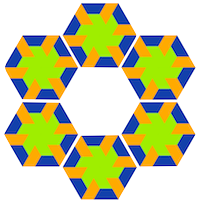This goodie is also known as the “Diving” inspector as it allows you to navigate through an object structure by following each variable on a double-click. The inspection depth is shown in the inspector just above the “self”. You climb up the structure by clicking on that list item.
- missing image of /2009/03/navigating_inspector.png
Once loaded into your image, it takes over the standard inspector but uses any dedicated inspector as its model (e.g. EtDictionaryInspector). To see that working, try inspecting “Array with: Smalltalk”.
The Navigating Inspector has some nifty features:
- auto closing prompter. If you inspect primitive types, a small message will be prompted instead of a full inspector window. Try "nil inspect".
- inspectActions. If the object being inspected can understand that message then the array of selectors it returns show up as special variables in the inspector. Clicking them will send that message to the inspected object. Try "#(42) inspect".
- non-browser font. You can change the list and text font by evaluating:
NavigatingInspector fontName: AbtFontPrompter new prompt
- basic. You can temporary switch to the standard (basic) inspector when holding down the Shift-key and selecting the menu item "Inspect" anywhere in the tools.
- monitor. You can open a Watcher that inspects the value of a Block every 5 seconds by evaluating:
MonitoringInspector monitor: [ Point allInstances size ]
- turn off. You turn on/off this inspector using the "Philemon->Options" menu so you do not have to unload it when it is getting in your way.