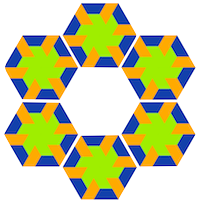One of my favorite features of the Cincom VisualWorks IDE is the interactive compiler error handler. When trying to save Smalltalk source that result in compilation errors, the IDE prompts the developer with a menu of suggestions to correct that error. Although the VA compiler can detect these errors obviously, the code browsers merely put the error message in the source.
The application PhilemonToolCompilations has an interactive error handler that implements this behavior for the VisualAge for Smalltalk IDE. Features include:
- add / remove declaration of temporal variable
- add instance / class variable
- insert / remove bracket ")"
- insert / remove squared bracket "]"
- rename misspelled classes
- insert missing statement terminator "."
EmmFormatter defaultStyle
blankLineInComment: true
; bracketSpace: true "extra space between brackets"
; cascadeAtEnd: true "means ; at the front"
; nakedGuard: true "means blocks below keyword"
; openBracketAtEnd: false
; formatComment: false
; ignoreBlankLines: falseRecently, this application has been tested with the upcoming version 8 of VisualAge for Smalltalk. I have been using it since version 5.5 so it is pretty stable. The application can be downloaded from VASTGoodies.com and is part of the “Philemon Tools” configuration map.