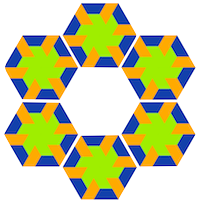Initialization of the SelfDiagnose component is done by reading the resource <strong>selfdiagnose.xml</strong> which must be located on the classpath of the Web application. This configuration declares the diagnostic tasks that are executed in the context of the Web application. The upcoming release (1.1) will have a new feature that allows you to override the local configuration and dynamically load the configuration from a provided URL: http://your-app/selfdiagnose?config=http://some-other-server/selfdiagnose.xml or even a local file can be passed: http://your-app/selfdiagnose?
In the upcoming release 1.1 of the <a href="http://selfdiagnose.sourceforge.net">SelfDiagnose</a> task library, a new task has been added called <strong>CheckEndecaService</strong>. Endeca is commercial software that provides excellent Search services to e.g. e-commerce web applications. This particular task checks the availability of that service and can perform a simple query. To implement this, the following snippet has been used: HttpENEConnection connection = new HttpENEConnection(); connection.setHostname(host); connection.setPort(port); UrlENEQuery eneQuery = new UrlENEQuery("
On a Mac, accessing the current application from <a href="http://quicksilver.blacktree.com/">QuickSilver </a>provides interesting new possibilities as can been on an <a href="http://www.43folders.com/2007/03/12/tme-quicksilver-application-menus/">episode</a> of the <a href="http://www.43folders.com/topics/the-merlin-show/">Merlin Show</a>. If you agree that this is something you wanted all along, then follow these instructions to set it up. (Thanks to <a href="http://lifehacker.com/commenter/kachooney/">BOONE</a>). In QS prefs, make sure "Enable advanced features" is checked In QS Plug-ins, enable the User Interface plugin In MacOSX System Preferences-->Universal Access, check "
For some time now, <a href="http://aws.amazon.com/s3">Amazon S3 Web Services</a> are available to the developer community. Since its inception, several client solutions made their way to the public. <a href="http://s3browse.com/">S3Browse.com</a> provides both a simple Web Interface and a Java Web Start based client to your S3 accounts. The web client is typically used to create and browse your bucket contents. The Java client is used to upload large files or a large amount of files.